FAQ
FAQ
In this chapter we will discuss some basic but important FAQs. This may be helpful to use BoroBazar theme more effectively.
How to know when a theme update is available?
After releasing each version of BoroBazar, we will always update the information in envato item description page,landing page and changelog.
How to use child theme?
In the theme package you should get a file named borobazar-child.zip .
Upload this zip as theme and activate it. Make sure you have already
BoroBazar installed. Both child and main theme must have to be installed but
child theme have to be activated.
How to change menu static URL into current site URL?
After importing demo contents please follow up this steps must.
- Go to
Appearance->Menuspage in WordPress dashboard. - Check all the menu links. As some of the menu items are created with
custom-link, you need to remove the BoroBazar demo site URL & set your site's URL.
How to optimize my site?
To optimize your site you can use below two free plugin. You can also configure CDN and for object caching you can also use Redis if your server support it.
You can use any other caching plugin.
After deactivating and reactivating the theme my site is broken nothing is showing properly. How to fix?
Make sure BoroBazar Theme Helper and GridSter plugins are activated. If not please activate these plugins. These to plugin got deactivated when BoroBazar theme was switched or removed or deactived.
Google Map doesn't work on my contact page?
To use google map on any page, you've to add google map key first. At first, generate a google map key from google console, and after that, insert that key on the wp-admin google maps admin panel.
How to use product quick view plugin in the product grid?
You need to install & activate the RedQ WooCommerce Quick View plugin first. Then set the product quick view option to Enable in the theme options. Follow this link for more help. Global Search Settings
Why all the images are blur after I import demo XML?
We do not have permission to redistribute images used in demo site. So, either we have to blur or faded all images from demo XML.
How can I convert my site into RTL format?
If your site is not multi-lingual but in RTL format only, then change the language settings from wp-admin > settings > general > Site Language. The theme is RTL supported, so it will automatically change the formatting.
How can I make my site WPML compatibility?
To make site WPML compatible, you need to follow below steps.
-
Install WPML plugin along with
WooCommerce Multilingual,WPML Media,WPML String Translation,WPML Translation Management. -
Go to WPML -> Languages options.
-
Select sub-directory based settings.
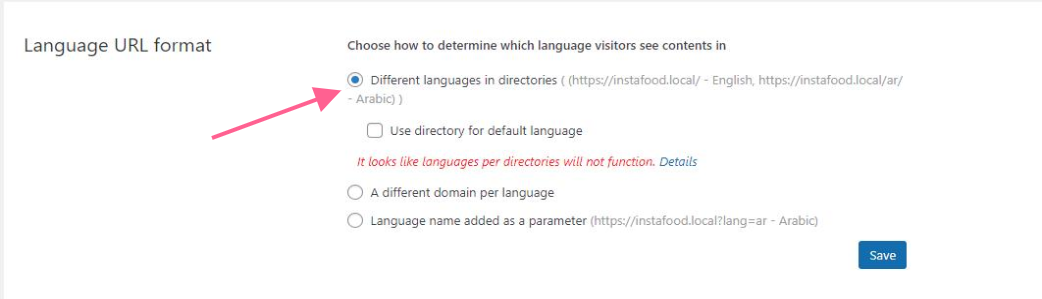
-
Select
Language filtering for AJAX operationsand save.
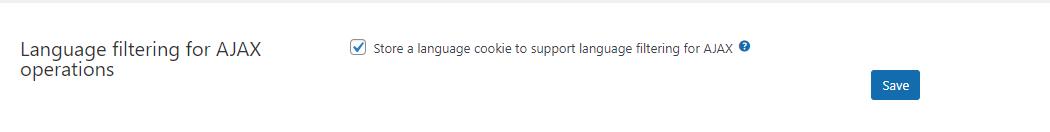
-
Translate all the media files.
-
Translate all the categories, products, pages, menus, widgets, etc.
-
Select & set search page in the
Kirki customize options -> Generel > Enable global search. It will automatically grab and redirect all the translated search page IDs in different language. -
Translate the BoroBazar theme and all the related plugins.
How to change language use in BoroBazar theme using Loco translate plugin
Details Doc
Step One
-
Dashboard
-
Loco Translate
-
Plugin
-
BoroBazar Theme Helper
-
New Language
- Choose Language
- Choose Location
-
Search filter translations
-
Save Translate
-
Relocate
- Set translations location (languages/loco/plugins/borobazar-helper-it_IT.po)
Step two
- Dashboard
- General
- Site Language
To know more details, watch the video.