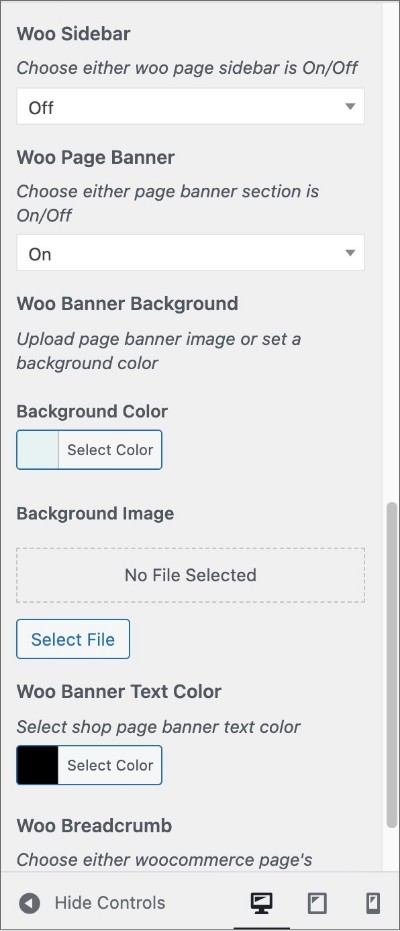WooCommerce General
WooCommerce General Settings:
From WooCommerce General Settings, you can enable/disable Quick View, set toast timer, set Product limit on search page and shop page choose product card(currently we have only one layout for product card). You can hide hidden product from search page and many more. To go to WooCommerce General Settings -
Customizer -> BoroBazar Theme Panel -> WooCommerce General
How to choose product card, set product limit on shop & search page?
by visiting the WooCommerce General settings panel, you will find these options at the top ->
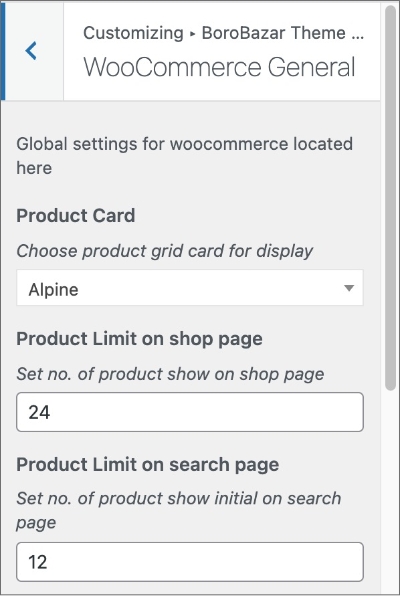
Note: we have only one product card layout for now.
How to enable/disable quick view, hide hidden products on search page and set toast timer?
by visiting the WooCommerce General settings panel, you will find these options after the previous section ->
Customizer -> BoroBazar Theme Panel -> WooCommerce General -> Quick View and more...
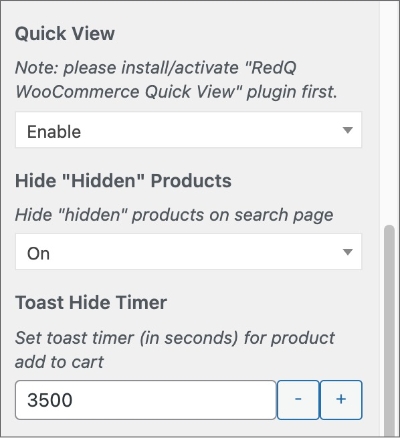
How to enable/disable cart page crossell products?
by visiting the WooCommerce General settings panel, you will find these options after the toast timer panel ->
Customizer -> BoroBazar Theme Panel -> WooCommerce General -> Crossell Products
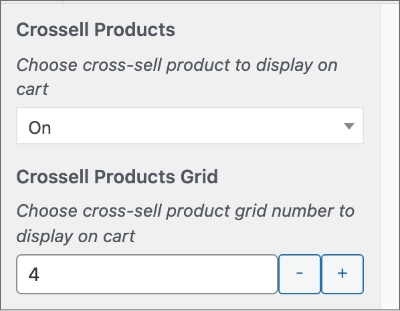
How to set woo sidebar, banner and banner breadcrumb ?
Customizer -> BoroBazar Theme Panel -> WooCommerce General -> Woo Sidebar and rest...