App Banner
App Banner
With "App Banner" block you can share your app link with your users. Also you can add additional text and image to your app banner.
How to add app link?
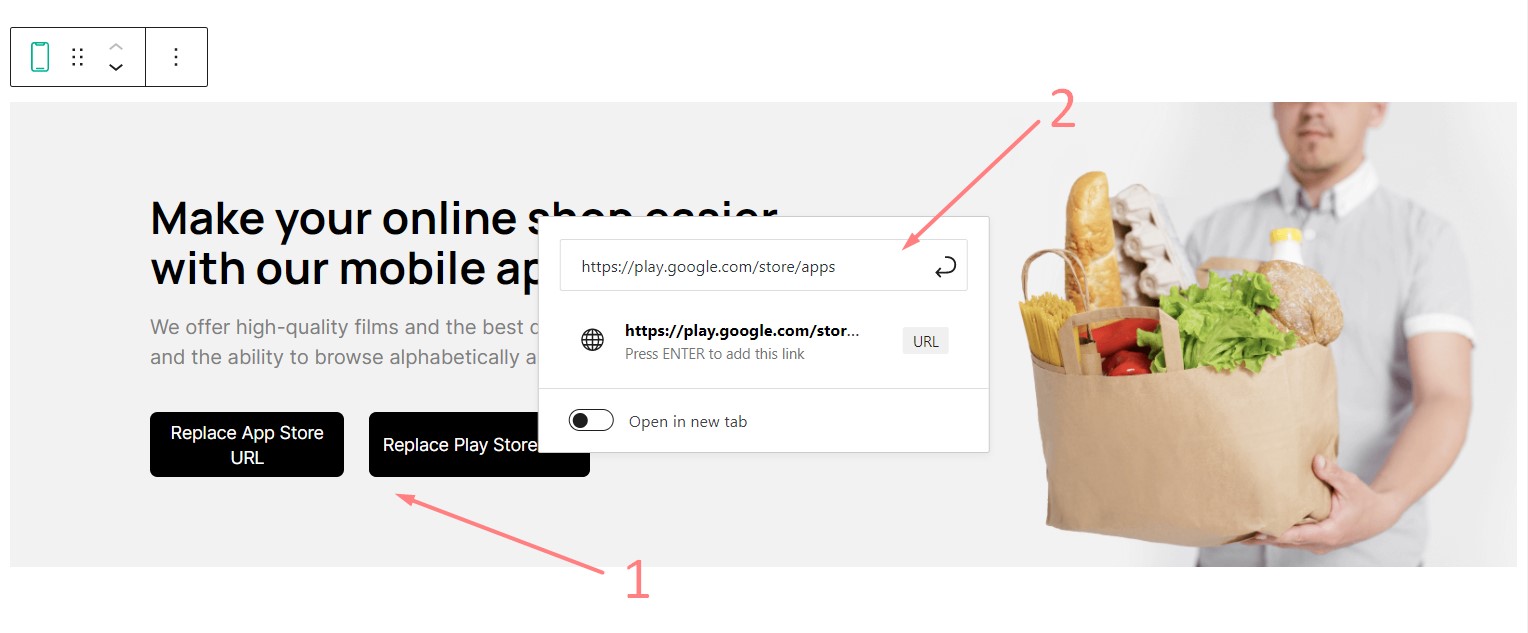
- Click on the button. After click a modal will show up.
- Add your app link to the modal.
Settings
- Full width: Block will be full width.
- Upload image: Upload or replace your image.
- Fixed background:"
background-positionwill be fixed. - Repeated background: Background image will be repeated.
- Background size: Background image size.
- Background position: Background image position.
- Overlay: You can add an overlay to your background image.
- Color settings: You can change background color, title, and description color.
- Spacing Settings